










Individual Account
Individual Account Opening Documents:
(1)Copy of valid identification document (e.g., HK permanent ID card/ passport)
(2)Proof of residential address within 3 months after issue (e.g., utility bills, bank statements)
(3)Bank account supporting documents (e.g., ATM card, passbook, statement or bank account reference letter)

Joint Account
Joint Account Opening Documents:
Each joint account holder should provide:
(1)Copy of valid identification document (e.g., HK permanent ID card/ passport)
(2)Proof of residential address within 3 months after issue (e.g., utility bills, bank statements)
(3)Bank account supporting documents (e.g., ATM card, passbook, statement or bank account reference letter)

Corporate Account
Corporate Account Opening Documents:
(1)Certificate of incorporation*
(2)Business registration certificate*
(3)Proof of address (within 3 months) *
(4)List and identification of directors and authorized signatories*
(5)List and identification of shareholders and ultimate beneficiaries*
(6)Company search (within 6 months) / certificate of incumbency (within 6 months) *
(7)Memorandum or article of association*
(8)Board resolutions
(9)Letter of guarantee with guarantor’s address proof (identification of guarantor if other than director or shareholder)
(10)Latest audited accounts / certificate of good standing
* Item 1 to 7 should be certified by designated persons (e.g., Victory employees, lawyer, certified public accountant, branch manager of a bank, or any other licensed person).
Attention:Unless receive special approval, we do not accept account opening applications from the following companies:
(1)Licensed corporations without FATCA registration; or
(2)Entities registered in the U.S.A
Prepare supporting materials
Open a live account
Fund your account
If you require assistance, please feel free to contact us and we would provide immediate response.
Client Hotline:(852)3798 2881
Client Email: cs@vfingroup.com
Alternatively, you may wish to view our Account FAQs.

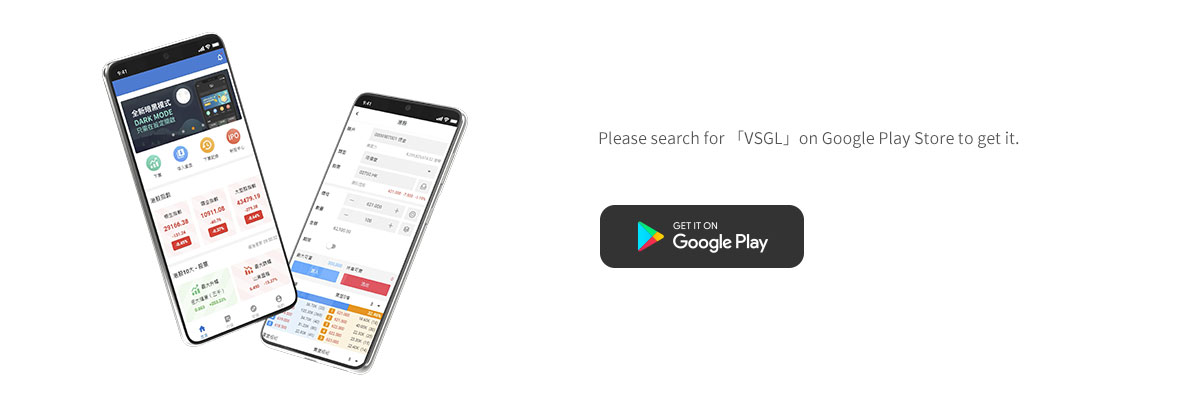
To protect your interests and ensure your funds is deposited or withdrawn successfully, please kindly note that our company do not accept third party deposits and withdrawals. Cash deposits and withdrawals are also not encouraged. Clients should transfer funds through their own bank accounts or use cheque deposit. If there is third party deposit, our company shall return the funds to the transferor only. The related bank charges will be deducted. Clients are liable to related risk of delayed transaction or settlement of funds transfer via third party accounts.
Deposit Method
Deposit through FPS, e-Bank, ATM / courier or cheque.
Deposit Process
Note: Free for Victory Securities, Bank may charge.
Deposit Notification
Method 1: App > Trade > Deposit > Upload Image
Method 2: Email cs@vfingroup.com
Processing Time
Note: Banks and our company do not handle remittances during Hong Kong holidays, so please save time for remittance processing.
If you require assistance, please feel free to contact us and we would provide immediate response.
Client Hotline:(852)3798 2881
Client Email: cs@vfingroup.com
Withdrawal Method
- Email Us: Complete a signed withdrawal form and email it to cs@vfingroup.com
Processing Time
Clients must submit a valid withdrawal form on or before 11: 00 a.m. on the business same day. All later withdrawal instructions will be processed on the next business day.
| Methods | Bank Transfer Time | Charges | Methods |
| Crossed Cheque | Next business day | Free | When you withdraw money, our company will deposit the money directly into your designated bank account in the afternoon of the same day in the form of a crossed cheque. It takes one day to cash the cheque after it is deposited into your account. Therefore, you cannot use the money immediately. You can use it after 16:00 of the next business day. |
| Telegraphic Transfer(To overseas banks) | Within 3-4 business days after withdrawal instructions received (dependent on bank processing time) | According to bank charges | When you submit the withdrawal form, you should indicate the name, account number and currency of the bank receiving the transfer. The account receiving the transfer is only in your own name. When you submit the withdrawal form, please note whether the name of the bank account is consistent with the name of our account, including Chinese and English Pinyin. |
For details, please contact your sales manager or email us at cs@vfingroup.com.
Q:How to change my personal information?
Online personal information change is not supported at this stage. Please contact our customer service hotline for personal information update.
Q:How to make my account more secure?
Our company added Touch ID/Face ID authentication to protect your personal information and trading activities, which can be enabled through "security settings" in the settings page. If your login is inactive for more than 30 minutes, our system will automatically logout your session to prevent unauthorized trading activities.
Q:How to enable Touch ID/Face ID login?
Please click "Security Settings" in the settings page after login, then select "Register Mobile Device" and follow the instructions to complete the registration, then you can use Touch ID/Face ID to login on your device.
Q:Touch ID/Face ID is not working?
After you cancelled your mobile device registration, Face ID/Touch ID login and mobile security key will be disabled. You need to login with one-time password and re-registered to enable the Face ID/Touch ID login functions.
Q:Push notification is not working?
Android: Go to "Settings" > "App Settings" > "GoTrade2", click "Allow" in "Notification Management". In "Message Notification", some messages maybe placed in "Not Important Notification".
IOS system: Go to "Settings" > "App Settings" > "GoTrade2", and turn on "Allow Notifications".
Note:Powered by 2Go Trade
Q:What are the differences between quotation plans?
HK market provides free delayed quote with 2 upgrade plans:
Streaming Quotation Plan: Real-time quote auto update;
Click-based Quotation Plan: Need to click the refresh button to display the real-time quotation. The number of clicks is limited.
Q: How to transfer in/out stocks?
Online stock transfer in/out is not supported at this stage. Please contact our customer service hotline for transfer in/out of stocks.
Q:How to check my trading history?
You can check your past 1-year trading history through the "History" function. System defaults to show past 30-days records. You can click the filter button on the upper right to show the past 3-months, half-year, or 1-year records. All executions are also shown in your daily and monthly statements.
Q:What should I do if the system shows order failed/rejected?
You can check the reason for the failed/rejected order in the "History" function. If necessary, please contact our customer service hotline and provide the error code for follow-up.
Q:If I receive a phone call or having poor network signal during order input, how can I confirm that the order has been successfully submitted?
To avoid placing duplicate order, you can confirm your order status by the below functions:
1. Check "Today" orders
2. Check "History" records
If the relevant order is not found, it means the submission was failed. Please re-submit your order. If necessary, please contact our customer service hotline for follow-up.
Q:What is At-auction Order?
An at-auction order is an order with no specified price and is entered into HKEX for execution at the final Indicative Equilibrium Price (IEP). It enjoys a higher order matching priority than an at-auction limit order and will be matched in time priority at the final IEP.
Any outstanding at-auction orders after the end of the Pre-opening Session will be cancelled before the commencement of the Continuous Trading Session.
Q:What is At-auction Limit Order?
An at-auction limit order is an order with a specified price. An at-auction limit order with a specified price at or more competitive than the final IEP (in case of buying, the specified price is equal to or higher than the final IEP, or in case of selling, the specified price is equal to or lower than the final IEP) may be matched at the final IEP subject to availability of eligible matching order on the opposite side. An at-auction limit order will be matched in price and time priority at the final IEP. No at-auction limit order will be matched at a price worse than the final IEP. If an IEP cannot be determined during the Closing Auction Session, the Reference Price will serve as the price for matching. The matching of applicable at-auction orders and at-auction limit orders will occur at the Reference Price instead and the matching mechanism will be same as matching at the IEP.
Any outstanding at-auction limit orders at the end of the Pre-opening Session will be carried forward to the Continuous Trading Session and treated as limit orders provided that the specified price of that at-auction limit order does not deviate 9 times or more from the nominal price. Such orders will be put in the price queue of the input price.
Q:What is Special Limit Order?
A special limit order will allow matching of up to 10 price queues (i.e. the best price queue and up to the 10th queue at 9 spreads away) at a time provided that the traded price is not worse than the input price. A special limit order has no restriction on the input price as long as the order input price is at or below the best bid price for a sell order or at or above the best ask price for a buy order.
Any outstanding special limit order will be cancelled and will not be stored in HKEX.
Q:What is Enhanced Limit Order?
An enhanced limit order will allow matching of up to 10 price queues (i.e. the best price queue and up to the 10th queue at 9 spreads away) at a time provided that the traded price is not worse than the input price. The sell order input price cannot be made at a price of 10 spreads (or more) below the current bid price whereas the buy order input price cannot be made at a price of 10 spreads (or more) above the current ask price.
Any outstanding enhanced limit order will be treated as a limit order and put in the price queue of the input price.
Q:What is Limit Order?
A limit order will allow matching only at the specified price. The sell order input price cannot be made at a price below the best bid price, if available whereas the buy order input price cannot be made at a price above the best ask price, if available.
Any outstanding limit order will be put in the price queue of the input price.
Q:What is a market order?
A market order is an order with no specified price and is entered into HKEX for immediate execution at the best available prices.
Any outstanding market order will be cancelled.
Q:Can I deposit/withdraw fund or exchange currency in non-trading days?
You may submit the request in non-trading days, we will handle in next trading day.
Q:Is the exchange rate during application submission different from the one used for the actual amount?
The exchange rate during application submission is for reference only.
Q:What should I do if I lost the transfer certificate?
Please provide the screenshot of successful transfer from relevant online banking. If necessary, please contact our client service hotline.
Q:Can I cancel an IPO subscription?
IPO subscription can only be cancelled before cash deduction. Please click the "Cancel" button in "Processing" in the IPO Center.
Q:How to check the allotment result?
You will receive email and mobile push notification about the allotment result on the allotment day. You can also check the allotment result on IPO History function.
Q:Can I apply for both cash subscription and margin subscription at the same time?
No, you can only choose one to apply.
Regulated Entities Under Victory Finance Group:
VICTORY SECURITIES (GLOBAL) LIMITED
Victory Securities (Global) Limited (CE No.: BRA946) is a licensed corporation of the Securities and Futures Commission of Hong Kong holding Type 1 ("Dealing in Securities") and Type 2 ("Dealing in Futures Contracts") licenses.
VICTORY ASSET MANAGEMENT LIMITED
Victory Asset Management Limited (CE No.: BOT221) is a licensed corporation of the Securities and Futures Commission of Hong Kong holding Type 4 ("Advising on Securities") and Type 9 ("Asset Management ") licenses.